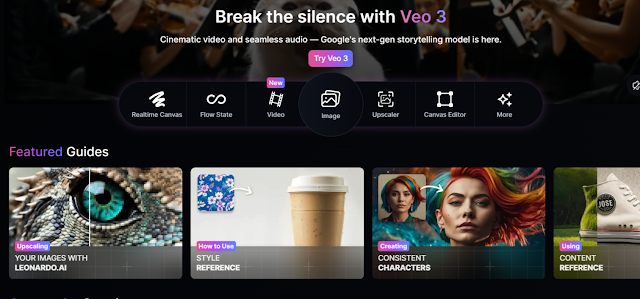Have you ever wished you could create stunning visuals and videos without needing to be a designer or editor?
I’ve been there. And the truth is—thanks to AI, you can now generate eye-catching content in just a few clicks.
In this guide, I’ll walk you through the best AI tools to generate images and videos, tools I’ve personally used and tested.
Whether you’re a content creator, marketer, or entrepreneur, this post will help you find the right AI tools to supercharge your visuals.
Why AI for Image and Video Generation Is a Game-Changer
Let me start by saying this: AI isn’t just a trend—it’s a creative revolution.
With the right tools, you can:
-
Turn simple text prompts into high-quality images.
-
Convert static photos into animated videos.
-
Create product shots without hiring a photographer.
-
Save hours of time while increasing content quality.
And the best part? Many of these tools are beginner-friendly and even free to try.
🖼 Best AI Tools for Image Generation
1. MidJourney
-
Best for: Realistic, artistic, and high-resolution images
-
Why I love it: MidJourney creates images that feel alive. Whether it’s fantasy art, product mockups, or photorealistic scenes, it nails the mood and detail.
-
How it works: You enter a prompt in Discord, and MidJourney returns 4 unique versions. Pick one, upscale it, or remix it.
-
Pricing: Starts at $10/month
-
Try it: midjourney.com
Is MidJourney free?
No, but it offers affordable starter plans with generous image limits.
2. DALL·E 3 (by OpenAI)
-
Best for: Clean, branded visuals; seamless text rendering
-
Unique feature: You can edit parts of an image by highlighting them and typing new prompts.
-
Why use it: It’s integrated with ChatGPT (Pro users), making it easy to go from idea → image.
-
Free to try with ChatGPT Plus: chat.openai.com
3. Leonardo.Ai
-
Best for: Product photos, fantasy art, gaming assets
-
My experience: I use Leonardo when I need control over lighting, background, or multiple versions of a product shot.
-
Special features: Model training, style presets, and inpainting.
4. Flair AI
-
Best AI product photo generator
-
Use case: Upload a product (like a shoe or bottle), choose a scene (like a marble table or a NYC loft), and let Flair design a professional ad-style image.
-
Is Flair AI worth it?
Yes, especially if you’re in eCommerce or run a Shopify store. It saves you from expensive photo shoots. -
Free plan available: flair.ai
🎥 Best AI Tools to Generate Videos
1. Pika Labs
-
Best for: AI video from text prompts
-
Why it stands out: You can create 3–8 second video loops based on descriptions like “cyberpunk city in rain.” It’s fast and stunning.
-
Free to use in early access mode.
2. Runway ML
-
Best for: Converting text, images, or green-screened footage into cinematic edits
-
Key tools:
-
Gen-2: Text-to-video and image-to-video generation
-
Video editing: Remove backgrounds, add motion
-
-
My take: If you’re a YouTuber or marketer, this tool gives you Hollywood-style power with zero editing skills.
3. VidFortune AI
-
Best for: Auto-generating faceless, viral-style videos
-
Standout feature: It takes a script or idea and builds a complete short-form video with text overlays, animations, AI voiceovers, and transitions.
-
Why I recommend it: I used VidFortune AI to create 30+ monetized YouTube Shorts in a week. It’s a passive income machine.
-
See how it works: VidFortune AI
4. Synthesia
-
Best for: Talking head videos with AI avatars
-
Use cases: Online courses, presentations, explainer videos
-
Upload your script, choose an avatar, and generate a human-like presenter video.
🛍 How to Generate Product Photos with AI
If you run an online store or sell digital products, visuals are everything. Here’s how I do it using AI:
Step-by-Step:
-
Take a clear product photo (even a phone pic is fine).
-
Upload it to Flair AI or Leonardo.ai.
-
Choose a background or style — urban, minimalist, natural, etc.
-
Download high-res results for ads, Amazon listings, or Shopify.
What is the best free AI product photography app?
Flair AI offers a free plan and gives you professional-looking product photos with almost no effort.
🔍 Quick Answers to Your Questions
Which is the best AI image and video generator?
If you want both, Runway ML and VidFortune AI are top choices. For images only, MidJourney and Leonardo.Ai lead the pack.Which AI tool is best for image generation?
MidJourney for artistic style, Leonardo.Ai for product photos, and DALL·E 3 for brand-friendly images.Which AI tool creates videos from images?
Runway ML and Pictory both do this brilliantly.What is the best AI product photo generator?
Flair AI is hands-down the best for automated, ad-style product photos.Is Flair AI worth it?
Yes. It saves money on photographers and delivers great results in seconds.How to generate product photos with AI?
Use tools like Flair AI or Leonardo.ai, upload your product, choose a style, and export the result.What is the best free AI product photography app?
Flair AI has a powerful free plan perfect for beginners.Is MidJourney free?
No, but it offers affordable starter plans.Can I use AI to generate photos?
Absolutely. You can use MidJourney, DALL·E, Leonardo.ai, and more to generate custom images from simple text.💡 Final Thoughts
If you’re still wondering where to start, here’s my quick advice:
-
For images, start with MidJourney or Leonardo.ai.
-
For videos, go with Runway ML or VidFortune AI.
-
If you need product photos, try Flair AI—you won’t regret it.
We’re in a world where creativity is no longer limited by skills—it’s powered by the right tools. The more you explore these AI platforms, the more you’ll unlock a new level of content creation.
🔔 Call to Action
I’d love to hear from you—
💬 Which tool are you most excited to try?
🔗 Share this guide with a friend or on your socials.
📥 Want more AI tools and tips? Subscribe to my newsletter and get weekly updates!